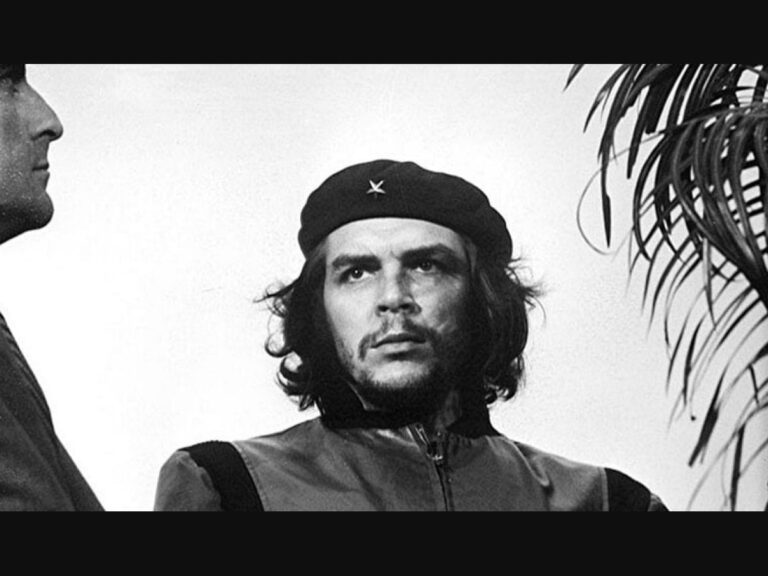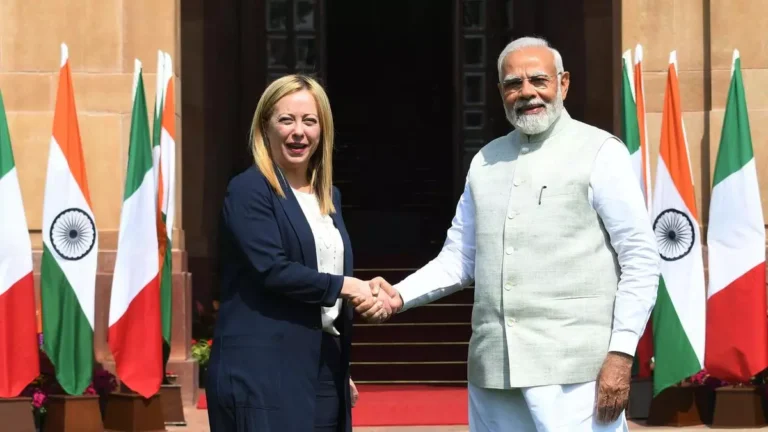Installing Node.js on a cPanel server typically requires SSH access and root privileges, as well as a basic understanding of Linux server administration. However, some hosting providers may offer Node.js as a feature that can be enabled through the cPanel interface. Here’s a general outline of how you might install Node.js on a cPanel server:
- Access your server via SSH:
Use an SSH client such as PuTTY to connect to your cPanel server. - Enable Node.js in cPanel:
Some hosting providers offer an interface within cPanel to enable Node.js for your account. Check with your hosting provider or look for a section related to Node.js or application management in cPanel. - Upload your Node.js application:
You can upload your Node.js application to your cPanel server using FTP, SFTP, or the cPanel file manager. - Configure your Node.js application:
Once your application is uploaded, you may need to configure it, set environment variables, and install dependencies using npm.
Run your Node.js application:
You can start your Node.js application using SSH by navigating to the directory where your application is located and running:
node app.jsReplace app.js with the entry point file of your Node.js application.
Verify the installation:
After the installation is complete, verify that Node.js and npm (Node Package Manager) are installed correctly:
node -vnpm -vInstall Node.js using a package manager:
You can install Node.js on your cPanel server using a package manager like yum (for CentOS/RHEL) or apt (for Debian/Ubuntu). Here’s how you might do it with yum:
sudo yum install -y nodejsFor apt:
sudo apt-get install -y nodejsCheck for existing Node.js installations:
You can check if Node.js is already installed on your server by running the following command:
node -vIf Node.js is installed, it will display the version number. If not, you’ll need to proceed with the installation.
Please note that the exact steps may vary depending on your hosting provider, server configuration, and operating system. It’s always a good idea to consult your hosting provider’s documentation or support for specific instructions tailored to your environment. Additionally, ensure that you have proper permissions and authorization to perform these actions on your server.